Don’t hesitate to contact us:
Forum: discuss.graphhopper.com
Email: support@graphhopper.com
We have now made our API documentation even more user-friendly. First, we’ve improved our search and second, you can now request our API directly from the documentation with an integrated API client.
Search:
There is now a nice search that is marked with a magnifying glass. If you click on this magnifying glass, a search window will open. Here you can search our documentation by keywords. For example, if you wanted to know how to specify vehicles in a request to the Route Optimization API again now, you can search for vehicles here and get the paths where the search term vehicles occurs as it is shown in the image below.
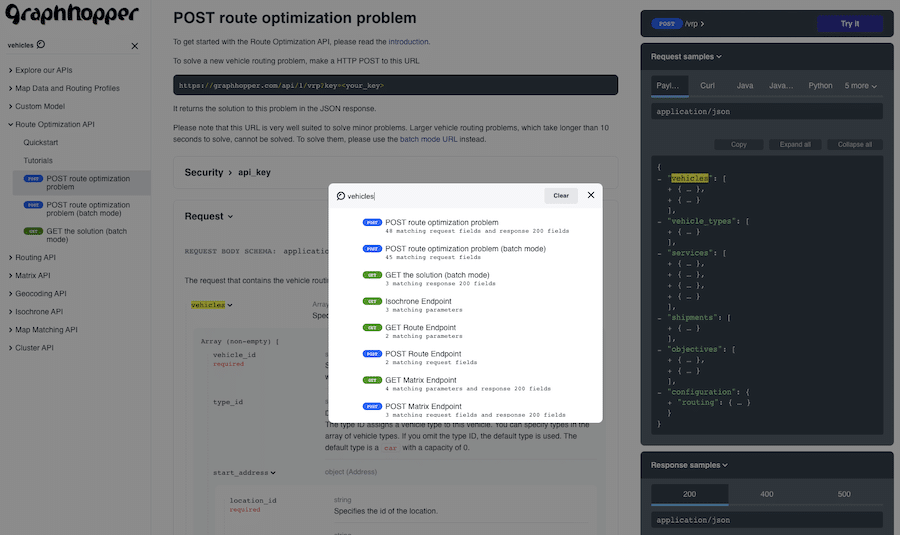
Integrated API client:
You can now communicate with our API directly from our documentation, i.e. specify a request and analyze the response. Let me illustrate this with a request to our Route Optimization API. Here we have an editor for the request and the response. The request already comes with the default target server and a sample route planning problem. You just have to enter your API key in Security and click Send and you can examine the response, i.e. status, headers and body.
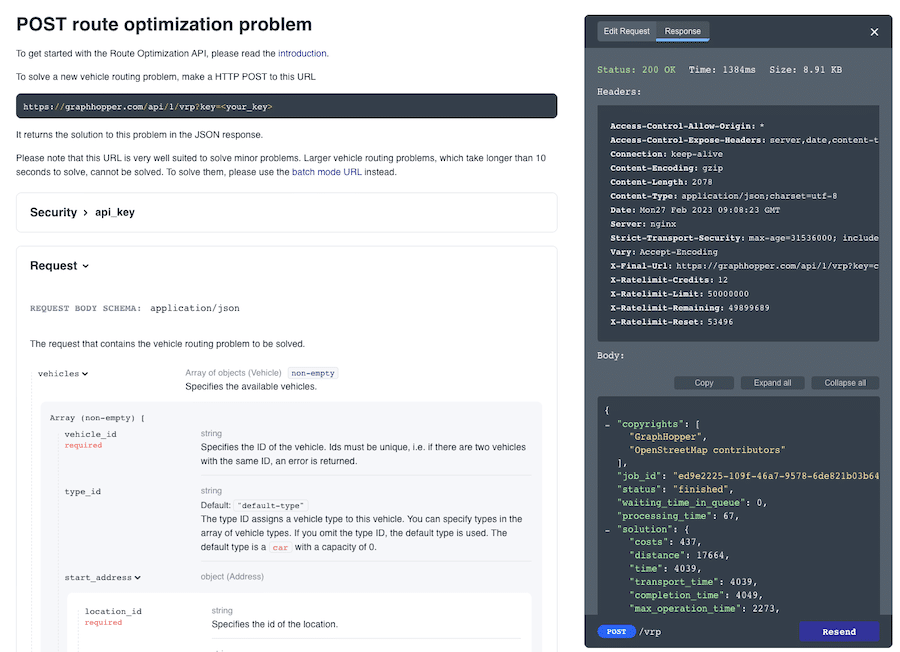
And if you want to see and analyze the result on a map, I can only recommend our Route Editor. You can find it here.
If you don’t use GraphHopper yet, I can only recommend you to sign up here. Then you get a free Standard subscription for 2 weeks and can try our tools.
Happy Routing!
Your GraphHopper Team